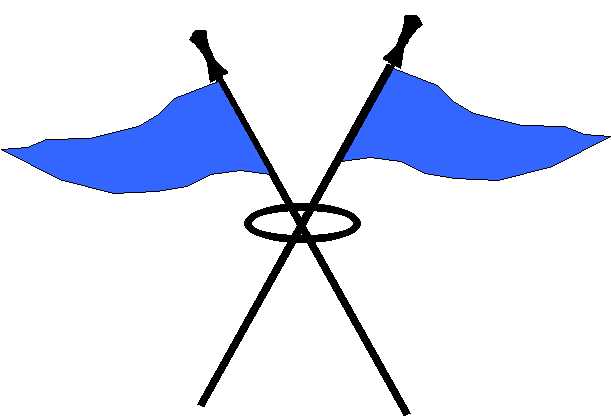
The Safety Engineering, & Technical Software Consultancy
ARMS
|
|
The Safety Engineering, & Technical Software Consultancy |
ARMS |
|
|
ARMS ARMS (Action Reporting & Management System) software allows the recording, tracking and reporting of actions on a project. Four intuitively designed screens allows the user to input general project data, actioned person details, session specific data (source of the action, priority on the action, phase of the project etc. – these labels can be defined/changed by the user). The user has complete freedom in renaming titles to their choice simply by double clicking a title. The "Input" screen is the main screen used for input of the actions (see below). It allows new session specific data to be entered via pull down menus. A flow diagram allows the user to track an action by noting the dates of important milestones in the lifecycle of an action. Actions can also be imported from a Brain_Storm(.bsc) file and are automatically numbered in a sequential manner. A "Grid" screen allows the user to view all the data that has been entered for a specific session. |
|
"ease of use" The grid allows the data to be searched and organised based upon the users preference. The grid can be used to select all actions for an individual, source of action, or other user defined field. The user can either print reports from the software itself or export them into common formats. Several types of report can be generated e.g. action (1 action per page), summary (tabulated summary of grouped records). Each report has a front sheet that displays all the general information of the project. The information in the grid can also be used produce charts displaying the number of actions on personnel, sort by various user defined fields and coloured tracking of actions. Further functionality allows a user to automatically generate emails to personnel with overdue actions. The user can change the layout of the screens and the reports simply by changing the font to their preferred choice. All sessions are automatically backed up according to the users selected time interval. Click here for your FREE copy of the ARMS software. |